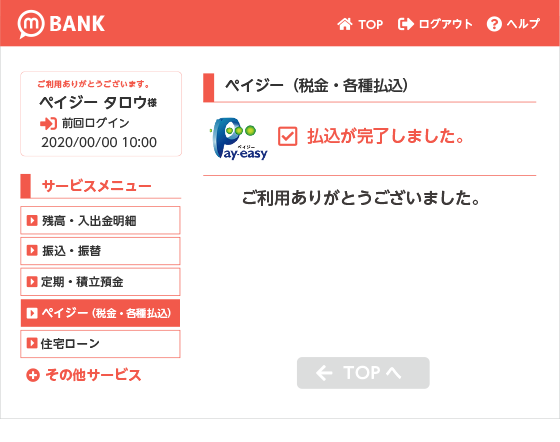- The "Collection Agency Number", "Customer Number," and "Confirmation Number" are required for payment, so please print out the screen or make a note of them.
Pay-easy Payment Procedure
- Payment method by ATM
- Payment method by Net Banking
Pay-easy Payment Method at ATMs of Financial Institutions
Note: Procedures and wording may vary by financial institution

ATM Main Screen
Touch the "税金・料金払込"(Tax & Fee Payment) button.




Enter the Collection Agency Number
Input the "収納機関番号" (Collection Agency Number).




Enter the Customer Number
Input the "お客様番号" (Customer Number).




Enter the Confirmation Number
Input the "確認番号" (Confirmation Number).




Confirmation of payment
Confirm the payment details.




Select payment method
Please select "現金" (Cash) or "キャッシュカード" (Cash Card) as your payment method. If you use a cash card, a cash card from your financial institution is required.




Payment




Payment complete
A paper statement will be issued. Please keep this statement in a safe place.



Pay-easy Payment Method via Financial Institution Internet Banking
Note: Procedures and wording may vary by financial institution

Login Screen
Log in to your financial institution’s internet banking system. The method of obtaining and entering IDs and passwords differs by financial institution.
Note: The image is for illustrative purposes only
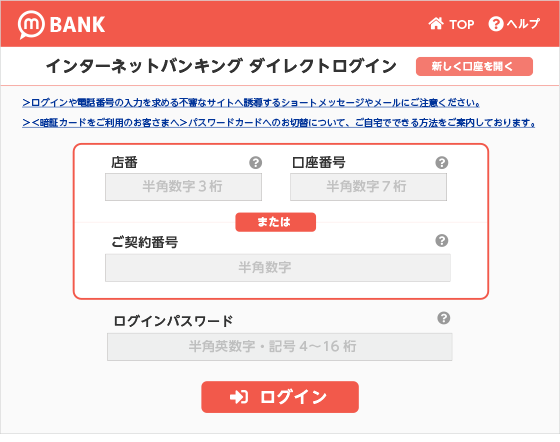



Main Menu Screen
Select “ペイジー料金払込み” (Pay-easy Fee Payment) or “税金・料金払込” (Tax & Fee Payment) from the transaction menu.




Enter the required numbers
Input the "収納機関番号" (Collection Agency Number), "お客様番号" (Customer Number), and "確認番号" (Confirmation Number) provided by the site you applied for or ordered from.




Confirmation
Compare and confirm the payment details displayed on the screen with the payment document at hand.




Payment
Click the "支払(払込)" (Pay) button to complete the payment.